Fast, secure, and customizable virtual machines for your business
Spin up a virtual instance on an OS of your choice in less than a minute. Instances are Linux-based virtual machines running on hardware resources dedicatedly managed by IDrive Compute. These machines are hosted on data centers located off-premises and allow faster connectivity and low latency to run large-scale workload via a distributed edge computing network.
Build your IDrive® Compute instances as you need
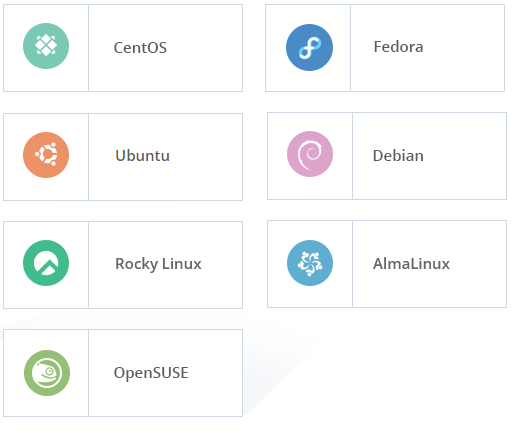
Choose distribution
Pick an appropriate Linux distribution for the compute instance depending on your required usage, features, and resource configuration.
Decide CPU size
Select the size of the CPU as per the expected power, speed, and performance capability. Enjoy the flexibility to choose between a shared CPU and dedicated CPU.
Get add-ons
Customize your cloud computing experience by enabling backup and private IP functionalities for instances.
| Shared CPU(NVMe SSD) | Dedicated CPU(NVMe SSD) | ||
|---|---|---|---|
| CPU-Optimized | Memory-Optimized | ||
| Create balanced compute instances with a shared CPU and customizable resources | Build instances for CPU-intensive use with 100% dedicated CPU | Create instances for RAM-intensive applications with 100% dedicated CPU | |
| Applicable for running medium-scale computing projects, databases, and web applications | Applicable for front-end web servers, machine learning, video encoding, ad serving | Applicable for in-memory databases, big data processing that depend more on the RAM than the CPU | |
Centrally manage and control your compute instances from the web console
Rescue
Boot instances in the rescue mode to troubleshoot the condition preventing it from booting normally.
Rebuild
Recreate instance with same or new configuration without changing existing IP address.
Resize
Extend the storage, RAM, and CPU count to a desired new size based on desired output.
Firewall
Configure firewalls with custom inbound and outbound rules to control traffic to instances.
Enable backup
Perform image backups of compute instances for high availability and new instance creation. Enable automated backups for an instance during its creation or activate this add-on feature for an existing instance anytime.
Take a live snapshot
Create a point-in-time copy of an instance with its entire file system and data for restoring it to a previous state or for new instance creation. These instantaneous copies of data functions like complete backups.
Clone instance
Make multiple copies of an existing instance for easy deployment. New instances will be an exact copy of the original instance with its entire configuration and data.
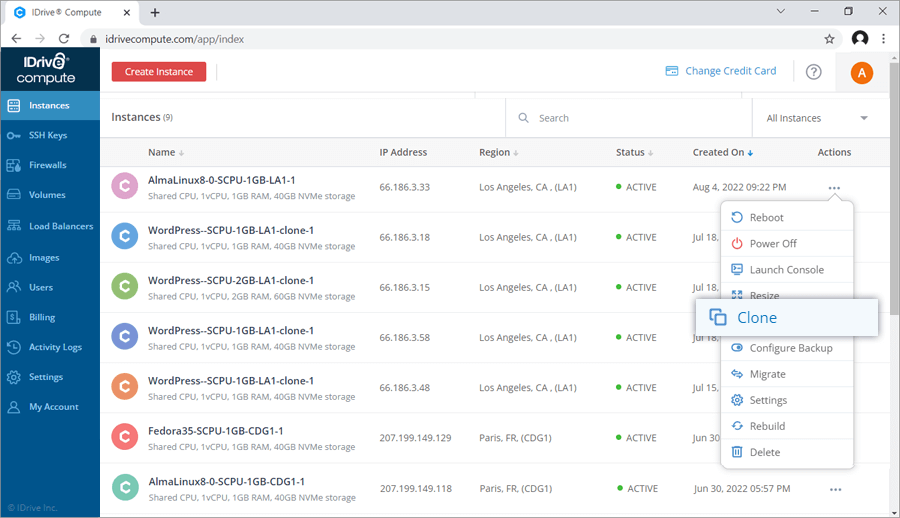
Add more storage to your instances to meet business needs
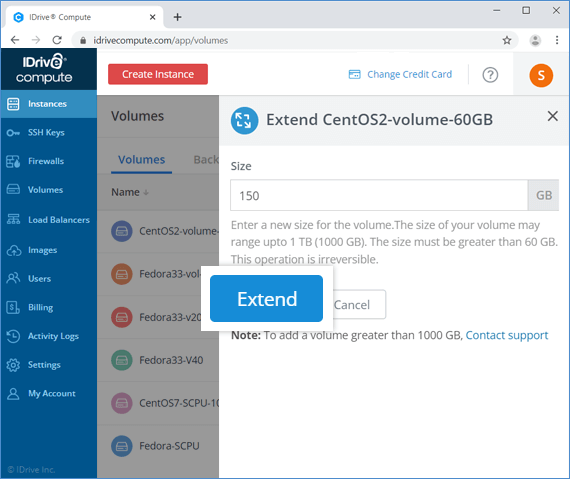
Expand the storage capacity of your instances by adding multiple high-speed block storage volumes.